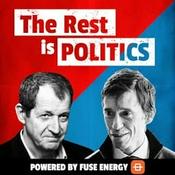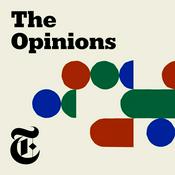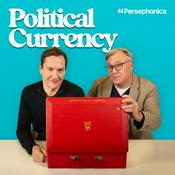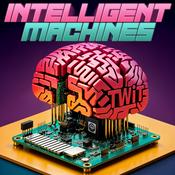373 episodes
- Christopher Patrick asks about the difference between ISF Dark and Filmmaker picture modes, especially when the TV is used in a mostly dark room. Scott Wilkinson has the answer.
Host: Scott Wilkinson
Download or subscribe to Home Theater Geeks at https://twit.tv/shows/home-theater-geeks
Join Club TWiT for Ad-Free Podcasts!
Support what you love and get ad-free audio and video feeds, a members-only Discord, and exclusive content. Join today: https://twit.tv/clubtwit
Club TWiT members can discuss this episode and leave feedback in the Club TWiT Discord. - Jennifer Pattison Tuohy of The Verge joins Mikah Sargent this week! Amazon's Ring product had a Super Bowl ad that generated a lot of discussion and backlash following its debut. A look inside Lego's Smart Brick technology. And NASA's Perseverance rover completed its first-ever drive fully planned by AI.
Jennifer talks about Amazon Ring's Super Bowl commercial that sparked a lot of backlash, which showcases its AI-powered Search Party feature, with concerns that it could be used as a means of a mass networked surveillance system.
Mikah is fascinated by the dive into Lego's new Smart Brick technology.
And Tariq Malik of Space.com and This Week in Space joins the show to talk about NASA's Perseverance rover, which completed its first drive planned by AI, and how the technology's use compares to a human-planned drive.
Hosts: Mikah Sargent and Jennifer Pattison Tuohy
Guest: Tariq Malik
Download or subscribe to Tech News Weekly at https://twit.tv/shows/tech-news-weekly.
Join Club TWiT for Ad-Free Podcasts!
Support what you love and get ad-free audio and video feeds, a members-only Discord, and exclusive content. Join today: https://twit.tv/clubtwit
Sponsor:
zscaler.com/security - From generating passkeys and payment autofill to dark web monitoring, today's password managers aren't what you remember. Paul Thurrott breaks down the must-have features and surprising pitfalls for anyone using Windows 11.
Host: Paul Thurrott
Download or subscribe to Hands-On Windows at https://twit.tv/shows/hands-on-windows
Join Club TWiT for Ad-Free Podcasts!
Support what you love and get ad-free audio and video feeds, a members-only Discord, and exclusive content. Join today: https://twit.tv/clubtwit
Club TWiT members can discuss this episode and leave feedback in the Club TWiT Discord.
Sponsor:
bitwarden.com/twit - Think saving webpages is just about hitting Print? Before you waste time on clunky printouts, learn how Safari's built-in options can actually preserve entire sites!
• Export as PDF versus Print dialog
• Saving web pages as images, HTML, or Safari web archive files
• When to use PDF, HTML, PNG, or Web Archive for web page storage
• File size differences and optimal formats for offline web saving
• The best ways to keep web content on macOS
Host: Mikah Sargent
Download or subscribe to Hands-On Apple at https://twit.tv/shows/hands-on-apple
Want access to the ad-free audio and video and exclusive features? Become a member of Club TWiT today! https://twit.tv/clubtwit
Club TWiT members can discuss this episode and leave feedback in the Club TWiT Discord.
Sponsor:
Melissa.com/twit - Classic board games or digital apps? The hosts dive into what happens when you bring iPhone party games to a crowd, including the upside of phone-based play. This episode spotlights iOS and iPadOS party games that transform your device into a social machine for in-person gatherings.
• Discussing Hits and Misses: Jackbox, Heads Up, and classic charades
• Asymmetrical gameplay magic: Keep Talking and Nobody Explodes
• Cooperative chaos with Spaceteam and local multiplayer tech
• Wavelength: Mind-reading board game turns into a must-try app
• Gogogo! is a new party game that mixes physical and mobile play
• New: Apple Podcasts video updates—streaming, HLS, and YouTube competition
• Feedback: Why can't you view Siri request history?
• App Caps: Classic Mac iPhone case from Spigen and a pro-level podcast editing with Ferrite
Hosts: Mikah Sargent and Dan Moren
Contact iOS Today at [email protected].
Download or subscribe to iOS Today at https://twit.tv/shows/ios-today
Join Club TWiT for Ad-Free Podcasts!
Support what you love and get ad-free audio and video feeds, a members-only Discord, and exclusive content. Join today: https://twit.tv/clubtwit
Club TWiT members can discuss this episode and leave feedback in the Club TWiT Discord.
Sponsor:
joindeleteme.com/twit promo code TWIT
More News podcasts
Trending News podcasts
About All TWiT.tv Shows (Audio)
Leo Laporte brings some of the most interesting personalities in technology together to talk about the most important issues. Fun, relaxed, informative and always entertaining, count on TWiT for the best tech podcasts in the world.
Podcast websiteListen to All TWiT.tv Shows (Audio), Today in Focus and many other podcasts from around the world with the radio.net app

Get the free radio.net app
- Stations and podcasts to bookmark
- Stream via Wi-Fi or Bluetooth
- Supports Carplay & Android Auto
- Many other app features
Get the free radio.net app
- Stations and podcasts to bookmark
- Stream via Wi-Fi or Bluetooth
- Supports Carplay & Android Auto
- Many other app features


All TWiT.tv Shows (Audio)
Scan code,
download the app,
start listening.
download the app,
start listening.