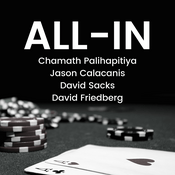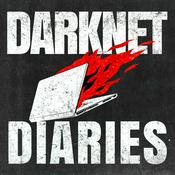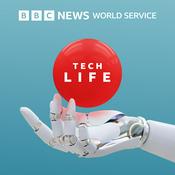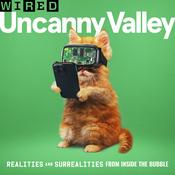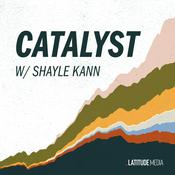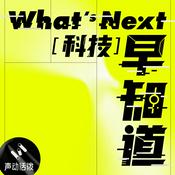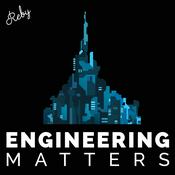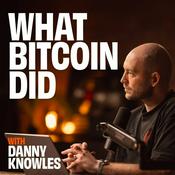25 episodes
- From automating habit streaks to taming endless Safari tabs, this episode is loaded with hands-on tricks and fresh app recommendations that even the nerdiest Apple fans might have missed! Try these smart habit trackers, focus modes, and clever shortcuts that make the iPhone your personal accountability partner.
• Using Apple Screen Time for digital mindfulness and device usage tracking
• Focus Modes and custom home screens to reduce distractions
• Comparing top iOS habit-tracking apps: Habitica, Streaks, Gentler Streak, and Habit Kit
• Building better health and fitness habits without self-judgment
• News: Apple Fitness+ updates aim to beat "Quitters Day" drop-off
• Feedback: Apple's accessibility features and life-changing tech
• Shortcuts Corner: Automating YouTube links for accessibility and simplicity
• App Caps: Divoom Tiivoo-2 pixel Bluetooth speaker and Satechi USB-C lanyard cable
Hosts: Mikah Sargent and Rosemary Orchard
Contact iOS Today at [email protected].
Download or subscribe to iOS Today at https://twit.tv/shows/ios-today
Join Club TWiT for Ad-Free Podcasts!
Support what you love and get ad-free audio and video feeds, a members-only Discord, and exclusive content. Join today: https://twit.tv/clubtwit
Club TWiT members can discuss this episode and leave feedback in the Club TWiT Discord. - The App Store Awards are in, and this year's breakout games are shaking up what we expect on iOS, iPad, and even Apple Vision Pro. See which titles are worthy of the hype, who's pushing boundaries, and why the winners really matter for Apple device owners.
Pokémon Trading Card Game Pocket Wins iPhone Game of the Year
Dredge Named iPad Game of the Year: Sinister Fishing Adventure
Cyberpunk 2077 Ultimate Edition Takes Mac Game of the Year
Apple Vision Pro Game Spotlight: Portals and Puzzle-Solving in Porta Newbie
What the Clash Tops Apple Arcade Picks for Multiplayer Fun
Cultural Impact Winners: Art of Fauna, Chants of Senar, Despalote
iFixit Launches FixBot App for DIY Repairs and Battery Tracking
Shortcuts Corner: How to Backup and Restore Apple Shortcuts
Hosts: Mikah Sargent and Rosemary Orchard
Contact iOS Today at [email protected].
Download or subscribe to iOS Today at https://twit.tv/shows/ios-today
Join Club TWiT for Ad-Free Podcasts!
Support what you love and get ad-free audio and video feeds, a members-only Discord, and exclusive content. Join today: https://twit.tv/clubtwit
Club TWiT members can discuss this episode and leave feedback in the Club TWiT Discord.
Sponsor:
NetSuite.com/twit - Apple shook up its device family with new models this past year, but not all the changes were obvious. If you missed these pair of episodes, find out what actually made the 2025 Apple Watch and iPhone lineup different—and why picking the wrong one could mean missing out on must-have features (or overpaying for ones you'll never use).
Host: Mikah Sargent
Contact iOS Today at [email protected].
Download or subscribe to iOS Today at https://twit.tv/shows/ios-today
Join Club TWiT for Ad-Free Podcasts!
Support what you love and get ad-free audio and video feeds, a members-only Discord, and exclusive content. Join today: https://twit.tv/clubtwit
Club TWiT members can discuss this episode and leave feedback in the Club TWiT Discord. - This year's App Store Awards are shaking things up, spotlighting indie apps and clever tools for neurodivergent users, rather than corporate giants. Mikah and Rosemary break down which surprising winners deserve a spot on your home screen.
Timo: Neurodivergent-friendly AI planner wins iPhone App of the Year
Detail: Auto-editing video app takes iPad App of the Year
Essayist: Citation-powered writing app honored for Mac
Explore POV: Immersive video app wins Apple Vision Pro App of the Year
Strava: Fitness tracking app crowned Apple Watch App of the Year
HBO Max: Redesigned streaming app lands Apple TV App of the Year
Cultural Impact Awards: Be My Eyes, Focus Friend, Storygraph recognized
News: Apple leadership shakeups as key execs retire and Apple Fitness+ expands to 28 new markets
Shortcuts Corner: Automating HomeKit switch notifications and safety cutoffs
Hosts: Mikah Sargent and Rosemary Orchard
Contact iOS Today at [email protected].
Download or subscribe to iOS Today at https://twit.tv/shows/ios-today
Join Club TWiT for Ad-Free Podcasts!
Support what you love and get ad-free audio and video feeds, a members-only Discord, and exclusive content. Join today: https://twit.tv/clubtwit
Club TWiT members can discuss this episode and leave feedback in the Club TWiT Discord. - Tired of losing track of shows or playing hide-and-seek with your next binge-watch? Discover unexpected tricks, overlooked apps, and candid talk about making sense of the ever-messy world of streaming from the comfort of your Apple device.
Tracking what you watch using Apple TV's Up Next queue
Apple TV integration tips, Netflix limitations, and notification quirks
iPhone vs. iPad vs. Mac Apple TV app differences and channel management
Using JustWatch to find where content is streaming
Sharing watch lists and managing subscriptions in JustWatch
Pros and cons of digital media purchases versus streaming
The rise of Letterboxd for movie tracking, reviews, and social sharing
Trakt for custom watchlists, Plex integration, and episode calendars
Apple TV "Insight" feature compared to Amazon X-Ray for cast and music info
Tips for finding movies across services as content moves
Feedback segment: Transloader app utility for Mac downloads
App Caps: SwitchBot candle warmer and Festivitas Mac/iOS decoration app
Hosts: Mikah Sargent and Rosemary Orchard
Contact iOS Today at [email protected].
Download or subscribe to iOS Today at https://twit.tv/shows/ios-today
Join Club TWiT for Ad-Free Podcasts!
Support what you love and get ad-free audio and video feeds, a members-only Discord, and exclusive content. Join today: https://twit.tv/clubtwit
Club TWiT members can discuss this episode and leave feedback in the Club TWiT Discord.
More Technology podcasts
Trending Technology podcasts
About iOS Today (Audio)
Join Rosemary Orchard and Mikah Sargent for iOS Today, TWiT.tv's podcast for all things iPhone, iPad, Apple Watch, Apple TV, and more! From app reviews to helpful tips and tricks, from the latest news to the coolest accessories, Rosemary and Mikah will help you make the most of all your iOS devices. Submit your Apple device and shortcut queries through email at [email protected] or via TWiT's social media. You might hear your question answered on the show! You can join Club TWiT for $10 per month and get ad-free audio and video feeds for all our shows plus everything else the club offers...or get just this podcast ad-free for $5 per month.
New episodes every Thursday.
Podcast websiteListen to iOS Today (Audio), Better Offline and many other podcasts from around the world with the radio.net app

Get the free radio.net app
- Stations and podcasts to bookmark
- Stream via Wi-Fi or Bluetooth
- Supports Carplay & Android Auto
- Many other app features
Get the free radio.net app
- Stations and podcasts to bookmark
- Stream via Wi-Fi or Bluetooth
- Supports Carplay & Android Auto
- Many other app features


iOS Today (Audio)
Scan code,
download the app,
start listening.
download the app,
start listening.