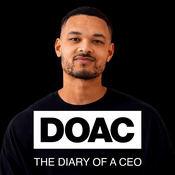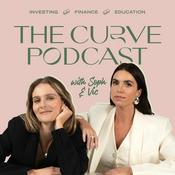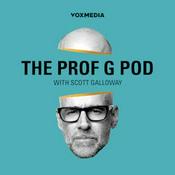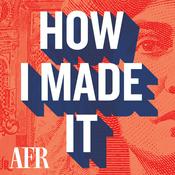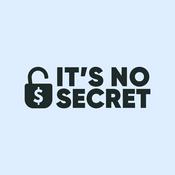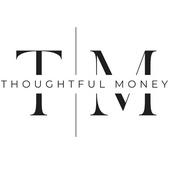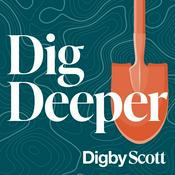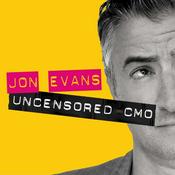17 episodes
- This episode, Beah (Chief Product Officer) and Dave (Privacy team) discuss our tracker blocklist, how it works, and why most of it is open source.
Disclaimers: (1) The audio, video (above), and transcript (below) have been lightly edited for clarity. However, they may still contain some minor inaccuracies or transcription errors. (2) This website is operated by Substack. This is their privacy policy.
Beah: Hello and welcome to DuckTales where we go behind the scenes at DuckDuckGo and discuss stories, technology and people that help build privacy tools for everyone. In each episode we talk about like something going on with our product or our company or our company vision and or how we operate and today we have our guest is Dave, who’s here to talk about the tracker block list. Hi, Dave.
Dave: Hey, Beah. Thanks for having me on. Yeah, sure thing. Yeah, my name is Dave Harbage. I’m a privacy engineer at DuckDuckGo. I primarily work on identifying privacy threats, building features to protect our users from these threats, and ensuring that we deliver a great web browsing experience.
Beah: Do you wanna introduce yourself briefly? That sounds very important, Dave.
Dave: Yeah, yeah, it’s a constant battle. It’s trying to keep up with the developing environment and give our users a good experience.
Beah: Thanks for fighting a good fight. So if I’ve hosted, if you’ve seen other DuckTales, you might have met me, but if you haven’t, I’m Beah and I am on the product team here. So yeah, let’s talk a bit about the tracker block list. First of all, what even is it?
Dave: Yeah, so our tracker block list is a list of domains and URLs that we found to exhibit what we call cross-site tracking behaviors. We use it in our browsers and browser extensions to block tracking requests and enhance the privacy of our users.
Beah: Sweet. So what’s the point of all that? Why did we even make this thing?
Dave: Yeah, so at DuckDuckGo, we believe that privacy is a fundamental human right. And we believe that people should have the option to live their lives without third parties recording their every move. We realized that protecting users’ privacy on our search engine was only half of the battle. As soon as users leave our search engine page to visit other websites, they’re subject to these third parties tracking their activities anywhere they go on the web. Pretty much. I think you might be shocked at just how many companies are involved in tracking your activity and also the granularity of the data that they’re collecting. For example, we’ve seen individual websites load hundreds of different tracking requests on a single page load. And it’s all hidden to the users. So we decided that we wanted to build a product that protects our users’ privacy not just when they’re searching, but when they’re browsing the web.
Beah: Yeah, do you know like approximately what portion of websites or maybe of web traffic is to a site with or to a page that has trackers on it?
Dave: I don’t have the exact number on the top of my head. It is...
Beah: I feel like the last I looked at the data, which was a little while ago, was like something on the order of 90%.
Dave: Yeah, it’s up there. It’s apps that you install on your phone. It’s websites that you visit in a browser. It’s incredibly prevalent everywhere.
Beah: Yeah, so basic premise here, like I mean I’m sure there’s a lot of people listening who like know this in their sleep, but then for those who don’t, it’s like as you move around the web, there may be these hidden trackers that have no explicit connection to the site itself. Google specifically is on just a ton of pages on the internet. So you’re on some random website, like a community, maybe the school your child goes to or something like that. And Google is actually there watching what you do in some sense, collecting data on your behaviors.
Dave: Yeah, that’s exactly right. There are many different reasons that websites add these third parties to their pages. Sometimes it’s for analytics, sometimes it’s for advertising. But they all are collecting this information about what you’re looking at, how you’re interacting with the page. And it’s all being sent back to these third parties. It’s not even the site that you’re browsing. It’s not clear that they’re getting this information.
Beah: Yeah, got it. So how does that relate to ad blocking?
Dave: So in the general sense, what we offer is not an ad blocker. A lot of the open web is supported by ad revenue, and we’re really not out to destroy that business model. It does, however, block ads that track you. So as I mentioned earlier, a lot of these ads are actually phoning home about your activities. They’re either saying, this user lingered on this ad or they had their mouse over it or they’re on this page, it might be kind of personal. And anytime we detect that kind of behavior, we block that. I think a lot of people just don’t really realize that these ads that they’re seeing aren’t just static images or videos. They’re also data collection apparatuses.
Beah: Yeah, yeah, so we didn’t set out to build an ad blocker, but because a lot of the code that generates ads or that serves ads on a website has tracking in it, we block it as a consequence of blocking that tracking code. And I notice this personally, like if I use a different browser, I’m often surprised at a lot of sites that I go to on the regular. I’m like, in other browsers, these start halfway down the page because there’s this huge ad at the top.
Dave: Yep. Yep.
Beah: So, okay, this tracker block list, we built this, are we using somebody else’s data or did we build this in-house?
Dave: Yes, we built this entirely in-house. When we first started going down this path, we looked at the existing lists, and they didn’t quite meet our needs. So there are a lot of different open source lists out there. But what we found was that it wasn’t always clear why certain domains were on these lists and why other domains weren’t on these lists. That leaves some room for bias potentially, whether intentionally or unintentionally. In order to offer a good product to our users, we really wanted to build a fully objective tracker list. It’s built on real-time activity observed across the web so that any time there’s a tracker in our block list, if someone were to ask, why is that in there, we can tell them exactly why that’s in there.
Beah: Yeah, so actually, do you want to say what the criteria is? What would be the answer to that? How do we decide if something’s a tracker?
Dave: Sure, yeah. So every month, the way that we do this is we crawl hundreds of thousands of websites from all over the world. And we look at the behaviors that are exhibited by the third party requests or third party scripts that are on the page. When we’re trying to determine if something is a cross-site tracker, we focus on really a few key criteria. So the first one is, is it setting cookies or is it storing something locally that then could be accessed to track your activity across websites? The second one is, is it accessing browser APIs that are commonly used to create what’s called a fingerprint of your browser or device? So that might be checking to see how much memory your computer has or what kind of CPU you have or the width of your screen or the pixel density of your screen. A lot of tracking happens that way where they gather all the entropy from all of these different signals and they create what’s called a fingerprint of your device. And then they can uniquely identify you just by comparing that fingerprint across different sites.
Beah: Mm-hmm.
Dave: The third criteria is we look for things that are present on many different independent sites so that we have a lower threshold for what we consider to be a cross-site tracker.
Beah: Gotcha. Do you want to talk about are there any interesting challenges, like either technical or user-facing challenges that we’ve encountered in building out this block list?
Dave: Yeah, absolutely. So the first one is tracking techniques are evolving. So as we develop a better tracker identification method, these tracking companies see that we’re doing that, or they see that others are doing that. And they devise very clever ways to evade that and make it look like they’re not tracking so they don’t get blocked. So we have to continuously update our detection techniques to stay ahead of them. And then I think the most important issue that we run into is making sure that the web works. Because a lot of websites, what they’ve done is they’ve integrated these tracking companies in a way such that if you block those tracking companies from loading, the site often doesn’t work. We’ve developed a very efficient process for reviewing these breakage reports that we get from users. So in our browsers, anytime you hit a site and it’s not working right, you can report that to us. And then we take all those reports, we look at them, we figure out what’s going on. Is this real breakage? And we fix it. And we do that, I think, pretty efficiently at this point. Most of the time we can get things working within a few days.
Beah: Nice. So how, if any listeners are in counter breakage, what exactly should they do to report it to us, our broken site?
Dave: Yeah, so there’s two different ways to do it for our browsers. The first way is you can open the privacy dashboard. There’s a little green, we call it a duck foot icon in the address bar. It’s on the left side. Many people might think it’s a shield. It’s actually a duck foot. If you click that, it’ll open up and it’ll give you like an overview of the privacy of the website.
Beah: It’s both. It’s a shield and a duck foot.
Dave: And there’s a little link there that you can click to submit a broken site report. You can also just submit a broken site report from the primary browser menu in all of our browsers. Yeah, and those come straight to us. And our team reviews them and make sure that everything is working as expected.
Beah: Got it. So if you want the protection of our block list, have to get that. Just going to DuckDuckGo and searching isn’t going to give you the... We can’t use our block list to intervene if you’re in somebody else’s browser, unless you’re in a DuckDuckGo browser or you’ve installed our extension, right? Okay. So if you’re listening and you want this...
Dave: That’s right. That’s right.
Beah: all the benefits of this block list that Dave works hard on. Go install our browsers or extension and then report it when you run into a broken site, if you even do, because again, Dave is working hard to make sure that you don’t. Nice. Okay. So most of this tracking kind of happens behind the scenes. You can’t actually see it happening. Is there a way that users can understand what’s actually going on?
Dave: Yeah, absolutely. We show in our browsers, when you visit a web page, we’ll show a little animation in the address bar that shows the trackers that are being blocked. And then if you click into the privacy dashboard, the duck foot or shield icon, you can see a full list of every tracker that we’ve identified along with the company that it belongs to and a lot more information about the status of the web page, like the security of the site, the privacy practices of the site.
Beah: Yeah, it’s pretty wild. If you haven’t done this already, go to your favorite news site and click around and then click on the Duckfoot Shield and you can just see sometimes dozens of companies. Sometimes Google’s off in there, but sometimes there’s companies you’ve never even heard of that are on the site. It’s pretty wild.
Dave: Yeah, it’s crazy, especially the ones you’ve never heard of, because it’s not always clear what they’re doing with the data. I think some of the big advertising companies, they’re obviously using it to better target you with ads or different content. But some of these lesser known ones, they actually bundle up this data, create a profile of you, and then they sell it to the highest bidder, which is pretty scary.
Beah: Okay. Yeah. Okay, so maybe just before we wrap up, there anything that we haven’t touched on that you want to mention, Dave?
Dave: Most of this stuff is open source, so all of the tools that we use to build our tracker block list, they’re all open source. You can find them and you can use them. They exist on github.com. That’s G-I-T-H-U-B.com slash DuckDuckGo slash tracker hyphen radar. We actually have a few different. Yeah.
Beah: Maybe we can put that in the show. I was like, they can spell GitHub. And I was like, okay, this is getting complicated.
Dave: Yeah. So we have a few different places in our GitHub where we have open sourced all of this. And we’ve actually found that some cutting edge researchers have been using a crawler to find different risks online. It’s pretty good. We try to be as responsive as possible when somebody is trying to use it and has an issue or has a question about why something works the way it does. Yeah. Hit us up.
Beah: Yeah, directly contributing to DuckDuckGo’s mission of raising the standard of trust online.
Dave: That’s right.
Beah: That seems like a good note to end on, so thank you very much, Dave. Appreciate it. And see you around the hood.
Dave: Yeah. Yeah, thank you, Beah. Thanks.
Beah: Later.
This is a public episode. If you would like to discuss this with other subscribers or get access to bonus episodes, visit insideduckduckgo.substack.com Duck Tales: Yes AI or No AI? The thinking behind DuckDuckGo’s public AI vote (Ep.16)
28/1/2026 | 17 mins.Curious how people voted? Head to VoteYesOrNoAI.com
Disclaimers: (1) The audio, video (above), and transcript (below) are unedited and may contain minor inaccuracies or transcription errors. (2) This website is operated by Substack. This is their privacy policy.
Kamyl: Hello and welcome to DuckTales where we go behind the scenes at DuckDuckGo and discuss the stories, technology and people that help build privacy tools for everyone. In each episode you’ll hear from the employees about our product vision, product updates, engineering, approach to AI, et cetera. I’m Kamyl Bazbaz, SVP for communications and policy at DuckDuckGo. Today I’m with Mary McGee, one of our senior brand directors and I’m very excited to talk about something that we worked on together, which is our Yes AI No AI campaign that just launched. Mary, do you want to introduce yourself and then we’ll start talking about the campaign.
Mary: Yeah. Hi, Kamyl. Great intro. So good. I, like Kamyl said, I work on brand here at DuckDuckGo. I’ve been here about six years and I’ve worked on everything from our homepage to onboarding to messaging, all basically, how does it feel to use DuckDuckGo? How does it feel to use the product? What are we trying to communicate to you, our users and the types of conversations we’re looking to have? So I’m excited to talk about this one. It’s a sort of a new effort on our side, which hopefully we’ll see a lot more of.
Kamyl: That’s right. So I guess let’s let’s start from the basics. What is the no yes campaign and what are we asking people to do?
Mary: Yep. So this is our live public vote on AI and where it came from. Actually, it started probably back over the summer. So, you know, a lot of users will know that we’ve had a version of our search engine, noai.duckduckgo.com for maybe the past six months. And we built it as we were building our AI tools because something that was really important to us was that AI be optional. And that actually, comes from this sort of long history of DuckDuckGo really prioritizing user choice and wanting to let users decide how and when and how much, you know, you’ll notice that throughout all of our products. But when it came to NoAI, we noticed that there was something to this. There was, was, you know, it was getting used, people were talking about it. And it kind of sparked this conversation of like, you know, we believe optionality is, you know, inherent in good technology and letting users make that choice. But we noticed with AI, people really aren’t being given that choice. It’s like every time you see, you got a new email about a new feature or a new product, they talk about their new AI integration. And there’s no talk about how to turn it off. There’s no talk about, you were asking for it, here it is. There’s this sort of like, there’s this real gap between user demand and what companies were releasing. And so, like I mentioned, when we were thinking about AI, we were thinking about useful, private, optional, and there’s something about optional that really stuck out. So that’s where this campaign came from. What we wanted to do was actually ask, a thing that tech companies don’t often do, actually ask people, hey, where do you stand on AI? What is your take? What do you want? And we asked in really a simple way because for us, we sort of can help you either way. If you’re yes AI and you’re like looking to try AI chats or AI summaries, we can help you. We have a private version of ChatGPT. We have search summaries. That’s the yes AI experience. But if you’re no AI and you just feel like AI is being built for someone else’s vision of the future and you’re not represented in these products, we have a no AI version where we take it out and we even go further and remove AI imagery. And so really where this came from was we feel like optionality and choice matter. And so we wanted to create a public vote to help make the case that so do you, so does everyone. Like fundamentally, even if you love AI, you probably want the choice over when and how you use it. And so the idea is to get people to vote, show where they stand, explain why, and all resulting in the idea that like this should be optional. People should have the choice. And that’s what we’re hoping to find and create more of a conversation about.
Kamyl: One of my favorite things about the campaign are the updated landing pages that we made on yesai.duckduckgo.com and noai.duckduckgo.com with decks in the middle and a very clear no or yes AI. And so I’m wondering how that came together and what was the creative development around that.
Mary: Yeah, the it was actually the first thing we did like before we even decided on the vote or the billboards or anything else we’ll talk about today. It started with these pages because we fundamentally were like, this is the point. This is giving users choices is the representation of it. And so the idea was like, how can you create it a very simple experience? That’s very clear. I think there’s a version of this where you just disable the AI features or enable them and leave it at that. But we wanted these. We wanted to really reassure people about which experience they’re in and make that really clear. So that’s where, you know, just really leaning on the no and yes and the big bold, making sure you knew which experience you were in was really important. And I wouldn’t be surprised if this is something we like continue to think through and find the best way to make sure we’re like serving both sides of this conversation.
Kamyl: Yeah, I think you sort of touched on this already, but I think one of the things that I really liked about this campaign from the start is that it felt like something only DuckDuckGo could do. We pride ourselves on optionality. It’s sort of part of our legacy. You should be able to choose privacy. You should be able to choose the default search engine. That’s been a cornerstone of our advocacy for a long time. And as we know, Google, for example, doesn’t give their users an easy way to turn off AI if there’s really an option at all. And so this felt like something that DuckDuckGo had a really unique and credible position to take.
Mary: Yeah, absolutely. And I think, you know, speaking specifically of the kind of like no AI side of this, there are many people who want to opt out of these features, you know, and they are really not being given this option. We really felt like people deserve that level of choice. And it just feels like there’s this big group of people just getting ignored right now. And so some of this was both to acknowledge that and make sure they felt like they had, they could use the internet like they want and also create a conversation online and space for them because it’s nobody’s sort of mark talking to this group. You know, some are, but just not quite in this way.
Kamyl: So this, you know, people will watch this interview next week. The campaign will have concluded by then. Right now, it’s Wednesday, January 21st. We have over 85,000 votes. And if you want to talk about what the split has been or not split and sort of your reaction to that.
Mary: Yeah, so even from the beginning, it’s been pretty much like, I think since the beginning, it’s been like a 93% no AI to 7% yes AI. And it’s really maintained. Like we’ve been watching these graphs from the beginning just stay perfectly in parallel, which has been really fascinating. And I it’s really exciting. Like, you I think there’s been comments on social that’s like, is this what DuckDuckGo expected? You know, all we wanted was to create this conversation about what people want and what they expect from technology and what they’re asking for. Like, we don’t have an agenda. Like, we support optionality, which means we support creating experiences for what people want and serving them both. Really, there’s not, it’s really not about either side winning. That was never sort of the point. It was about creating a conversation about what people want and giving them this like opportunity to express it. The question is really simple, yes or no. And obviously the answers aren’t simple. You know, sometimes people are yes for some things and no for other things, but that’s what we were hoping people would talk about on social. Like take your yes and say what it meant to you. Or, you know, like I’m no, but yes in these ways. We have some creators participating as well. And that’s a lot of what they’re bringing to the conversation is like the nuance, the context, but for us, is like a, we’re really excited to see the conversations people have had. And this is just like exactly what we were hoping for is to create this like very clear stance that like what people are being provided is not what they want. And that fundamentally like from our perspective, that’s why we’re where we are promoting optionality. That’s why we believe that’s important.
Kamyl: I think it’s fascinating that we’re a company that gets to live inside of this sort of tension and conflict that, you know, we can spend so much time making noai.duckduckgo.com and have people get extremely excited about it and feel like someone is finally picking up for their point of view. While at the same time, we also have our own internal data from surveys and other research that you know, our AI assist feature, which, you know, uses AI to give, to really expand the number of instant answers, what folks on Google would call the knowledge panel answers, knowledge graph answers, expand those numbers significantly and makes the search experience better. So I think it’s so interesting that we can sort of do both, you know, use AI to improve our services and get good feedback on it and also give people the option to just not have it at all if that’s what they want.
Mary: It’s just so interesting that like, it’s that it’s revolutionary, you know, like, or that it’s so rare. Like, it feels like the most simple thing in the world to be like, here’s a new feature. If you don’t like it, you can turn it off. You know, we, you know, that’s been Gabriel’s, you know, our CEO and founders, like method from the beginning. Anytime we release something, he’ll ask, where is the off switch? You know, it’s like, how can we give that control? It’s just so strange in the era of like, all the algorithms and personalization, it’s like you used to be able to customize everything and now they’ve sort of assumed what the best experience was or taken everyone to the mean. And it’s funny to think of this as different when it so used to be the norm and we’re sort of maintaining that.
Kamyl: As this is DuckTales, and we have to go behind the curtain a little bit, one funny thing happened where noai.duckduckgo.com existed prior to this campaign. We just sort of updated it for the campaign itself. And it was discovered that we were having this vote before we even launched it this past Friday. You want to talk about that a little bit and what happens?
Mary: Yeah, well, you laid out what happened exactly. We ended up redesigning what noai.duckduckgo.com looked like, and there was a little Easter egg. Like if you hovered over the big logo, you could see a link to the vote. And so we ended up pushing that live to run some tests on what it looks like when you share on social, things like that. And it ended up getting discovered and shared on Blue Sky. Within, I think a, an hour or two, we had 10,000 votes, we had people engaging about it, lots of excitement and questions. What was really interesting about it is like, how can something like this live on its own? We had prepared social posts and Gabriel, our founder wrote a post about what this meant to us. But when you take back how we were framing it and you just brought this debate to people, which is what happened when it leaked. How do they interpret it? What do they do with it? How does it create conversation? What was really nice to see is the optionality point really did come through. I think it got, this question of yes or no, it being too simple, but understanding the different contexts as you want it and don’t. In many ways, I wouldn’t change how it happened because it was great to see it sort of embraced and like championed by the people we were trying to have the conversation for, and then it let us join the conversation actually in a funny way when we officially launched on Monday and bring it extended to other channels.
Kamyl: Yeah, I think by Monday, we basically had almost 50,000 votes with zero promotion on our part, which is not something we expected, but I think, yeah, it’s that we start the court.
Mary: Yeah, and it’s this conversation wanting to be happening or that is in many cases was already happening, but was creating like a different way of talking about it, accessing it.
Kamyl: Yeah, great. So before we wrap up our conversation here, I think we’ve covered everything. Just quick wrap-up on our questions for you, since again, we’re trying to pull back the curtain here. You’ve already said how long you worked here, six years. That’s many years in duck years. Why do you work here?
Mary: Where is this curtain? Where does the curtain exist?
Kamyl: You know, it’s private, except at the elementary, so it’s none of your business. So you already said how long you worked here, six years. That’s many years in duck years. Why do you work here?
Mary: Yeah, none of my business, none of my business, yeah, okay, yeah. I, well, it, know, this is an interesting story to share with you, Kamyl, because Kamyl and I actually worked together before DuckDuckGo and we worked at a consultancy. And so we worked with a lot of different, mainly tech clients across, you know, a lot of industries. And what I loved about DuckDuckGo was like, felt like you could be, actually we’re trying to make the internet better. Like it was a tech company that really was mission driven, but was also made, you know, researched back data decisions, you know, lot of the companies you see or products you see released are sort of, they don’t have long last, there’s not this like long lasting legacy to them. Like DuckDuckGo has been around since 2008 trying to do the same thing, you know, giving people who want more privacy a private real alternative. And as the internet changes, it’s new products, it’s AI or it’s browser or it’s app tracking protection, whatever it may be. It’s sort of stayed the course and remained that like steadfast company trying to do the right thing. And it just attracts a lot of people that are wanting to do the right thing and making it better. And that does, you just like, you know, we consult, I consulted with like dozens of companies and you just don’t. It is rarer than you think. And so that’s why I came and it’s what keeps me here is feeling like you’re still trying to make something better and that has a history of trying to make something better.
Kamyl: What’s something that surprises you about working here that people don’t know?
Mary: Hmm. I think the company is funnier than it seems sometimes. Know, I think the, obviously have a duck logo, Dax, but a lot of what you’ve seen coming from us has been a lot more about like privacy education or things like that. And so what we’re trying to do over, you know, is, what I’m really trying to do is like sort of unleash the like personality that is so real about the people that work here. Everyone is like, it’s such a good sense of humor. The company is quirky. It’s like full of people that have this sort of like quirky fun personality. And so showing that more and making that more of what your, like the user’s experience is with us. It might surprise you to hear that. And I think we’ll hopefully see a lot more of it.
Kamyl: Thank you, Mary. That was really great. So where can people go to check out this campaign before we wrap up?
Mary: Yes. Okay, you can do the link up here. I’m just kidding. You can go to voteyesornoai.com or check out any of our social feeds. We have links posted of where you can go.
Kamyl: Thank you, Mary. Thanks for everyone for tuning in and reading DuckTales. See you next time.
Mary: Thanks, see ya, bye Kamyl.
This is a public episode. If you would like to discuss this with other subscribers or get access to bonus episodes, visit insideduckduckgo.substack.comDuck Tales: Duck Player — a free, private way to watch YouTube videos, with fewer ads & no distractions (Ep.15)
14/1/2026 | 12 mins.In this episode, Beah (SVP, Product) and Omid (Product) discuss Duck Player, how it’s private, and how to use it.
Disclaimers: (1) The audio, video (above), and transcript (below) are unedited and may contain minor inaccuracies or transcription errors. (2) This website is operated by Substack. This is their privacy policy.
Show notes: Duck Player is available in all DuckDuckGo browsers. When you click on a YouTube video either within YouTube or our Search results, you’ll be asked if you want to view in Duck Player.
Beah: Hello and welcome to DuckTales, where we go behind the scenes at DuckDuckGo and discuss the stories, technology, and people that help build privacy tools for everyone. In each episode, you’ll hear from employees about our vision, product, updates, approach to AI, or how we operate as a company. In this episode, you’ll hear about a feature called... Oh, Omid, do you want to say it?
Omid: Duck Player
Beah: And I’m Beah Burger-Lenahan. If you’ve been watching DuckTales, you’ve maybe met me already. I’m on the product team here, but you probably haven’t met Omid, so Omid, why don’t you introduce yourself?
Omid: Hello, my name is Omid. I’m also on the product team. Been at DuckDuckGo for a little over four years and have worked on a lot of our browser stuff, including email protection, our password manager, and Duck Player, which we’re talking about today.
Beah: Sweet. So why don’t you start us off by just explaining what Duck Player is.
Omid: Yeah, in a nutshell, Duck Player is a more private way to watch YouTube videos with fewer ads and with no distractions. I can, I think, do a screen share and kind of show you that in action, fingers crossed if this works.
Beah: This is actually our second time starting this episode because the first time it didn’t work.
Omid: Yeah. So here’s our browser. I’ve got a couple of tabs open. There’s really two main ways to get to Duck Player. If you’re on YouTube and you click on a video, we’ll ask you if you want to watch in Duck Player or No Thank You, which we just watch in right on YouTube as you would normally expect. So if I turn on Duck Player, it opens in a new tab and the video just starts playing.
Beah: Okay.
Omid: You have the option to always open these videos in Duck Player. You could always get back to YouTube with this button to watch on YouTube, but it’s just your video, nothing else. And all of the personalized ads are gone. So I can kind of go into like maybe some of the details about how that works, if that sounds good.
Beah: Yeah, and actually maybe before that, can you just tell people how do they even get Duck Player?
Omid: Yeah, so Duck Player is available in all of our browsers, so Mac OS, Windows, iOS, and Android. And by default, when you load a video, you’re going to get asked that question if you want to use Duck Player, whether you’re on YouTube and you have this question here, which you can also remember your choice, or if you’re on search and click on a YouTube video. We’re also going to ask you if you want to watch it on YouTube or watch it in Duck Player.
Beah: Got it. Okay, yeah, let’s talk. Tell me a little bit about why we build it and what problem it solves.
Omid: Yeah, so we built it as a feature that launched, I guess I could stop sharing screen now, a feature that, it’s still on my screen and it’s there and I know exactly what’s happening. But Duck Player was a kind of a marquee feature of our Mac OS browser launch. This was, I think a bit over three years ago.
Beah: You don’t want to though. You want to keep watching the Bad Bunny Tiny Desk. Okay, you’re watching. You’re not even listening to what you’re saying.
Omid: We did some research, or at least I think found some third party research about people’s usage in browsers, what they use them for, particularly on desktop and video consumption, specifically on YouTube was a huge use case. And so we wanted to be able to have something that made doing those things more private, because that means more people have more privacy protections. And it was also a differentiator for our browser launch as we were getting into the desktop browser space because we’ve had the mobile apps for a little while and Mac OS was our first desktop browser launch.
Beah: Yeah. Yeah. And if I recall correctly, you know, we’d been also doing a bunch of research on ad blocking and learned that the, the one of the spaces, maybe the space where people were most annoyed by, creeped out by ads was video and Duck Player doesn’t show, like you don’t get targeted ads when you’re using Duck Player.
Omid: Yeah, yeah, so the way that it works is that YouTube offers this privacy enhanced mode for any embedded video. So if you see like a YouTube video embedded on the web, the person who’s implementing that, making that webpage that has the YouTube video on it can turn on this privacy enhanced mode, but it’s optional and you have to opt into it and I assume not many people do.
Beah: Okay.
Omid: And so what Duck Player works is we have this special page that loads in the browser and the video you’re trying to watch gets embedded into that special page and we turn on this privacy enhanced mode. And within privacy enhanced mode, we found in our testing that there’s been almost no ads at all and nearly all the ads have not shown up there, but YouTube specifically says that there’s no personalized ads that get shown there. It’s coming from a different domain that uses different cookies entirely and so all the personalization stuff actually can’t happen technically because it’s doing this special privacy stuff, which is nice.
Beah: Sweet. And I should have asked this earlier, but I mean, do I have to pay to use Duck Player?
Omid: No, you do not. It is entirely free. It’s actually the same technology that we have within our videos vertical on search. So even if you’re not in our browsers, we offer a private way to watch videos if you’re in the videos tab on the search results page. And that uses the exact same thing where we have this privacy enhanced mode for the embedded video. But for the full experience, you’ll be able to get like the full distraction free watching that’s within our browsers. And that’s a free feature.
Beah: Got it. Cool, do you have any favorite things personally about Duck Player?
Omid: I have a five-year-old daughter. I think the example that you saw on the search was like a how to draw a Hello Kitty character video. And so exactly if there was a Spotify Wrapped for those video searches it’d be Hello Kitty, K-pop, Demon Hunters. But like I’m very conscious of the content and the amount of videos that my five year old is exposed to and watches. And so if you just loaded the YouTube homepage, you’re kind of inundated with like all these recommendations and different things that are thrown at you. And after you watch, when you’re watching a video, you have a side rail of all these videos. After you watch the video, it’s like, here’s more, or it’ll autoplay to the next one. And so if I’m just trying to show my daughter how to draw a Hello Kitty in a video, we load that in Duck Player. We watch only the video and it’s done. And it’s like the perfect use case for that.
Beah: Nice. That’s a pretty good one. Tell me about have there been any particular challenges or surprises along the way as you’ve built Duck Player?
Omid: I think the biggest challenge, it kind of continues to be a little bit of a challenge, is that not all, not 100% of videos can be viewed in Duck Player. If you’re a YouTube creator and you upload a video, there’s an option that you can say that you don’t want to allow your videos to be embedded, and that includes anywhere. So if someone was trying to add your video to their own website, they couldn’t do it, and Duck Player is included in that. And then there’s also some age-restricted content and the way that YouTube does age verification is you have to log in to your account to verify your age. And because it’s on an entirely separate domain that the privacy enhanced mode gets served from that kind of breaks the entire like privacy and personalization stuff. So there’s some small amount of videos that cannot be loaded in Duck Player for those reasons. We estimate it to be somewhere around like 3% ish on desktop. And it’s unfortunate, but we also allow people to go to YouTube and there’s a number of other use cases where you might want to go to YouTube to you know subscribe to the channel, like view the comments or something so it’s purely complementary to it and that was a challenge to communicate why people couldn’t watch those videos when that small amount does happen.
Beah: Did we try any ways of getting around those limitations or just kind of there’s nothing you can do?
Omid: Yeah, for the ones where it’s just not allowed to be embedded, there’s really nothing we can do. Another category is some YouTube bot detection. They do some pretty sophisticated things, we suspect, trying to determine if you’re a bot or not. And if some combination of those things get triggered, they’ll ask you to also log in to verify that you’re not a bot. And so we’ve tried to look into ways that we can try to get around some of that, too. But it’s really, really tricky and complicated. And so our messaging is right now to you can go to YouTube and watch it. And if there’s ways in the future we can improve that, we’ll certainly do it. But we’re trying to just at least communicate it really well to people so they understand what’s going on.
Beah: Have you ever been submitting multiple Hello Kitty queries repeatedly and been blocked as a bot?
Omid: I haven’t yet, if I was YouTube’s detection algorithm, I would probably flag that considering the volume.
Beah: Yeah, yeah, I would flag that. Cool, okay. So tell me, like, are there anything, we launched the first version of Duck Player quite a while ago, like, anything significant that we’ve changed about it along the way?
Omid: The biggest thing I would say is probably on mobile. We launched Duck Player on mobile a bit after the desktop launch. And one of the things that we learned there as we were doing some testing was that, as you saw when I demoed it, you get this question in the video. It says, like, do you want to turn on Duck Player? And when we were on mobile with the smaller screen and it taking up a bigger percentage of that, we learned that people kind of don’t really know where that message is coming from, or they maybe confuse that message to be coming from somewhere else, like it’s coming from YouTube itself or coming from the video or it’s an ad itself because they see ads in that space so frequently. And so on iOS in particular, we actually made a change where we made that prompt be more attached to the browser UI so that when we ask you if you want to use Duck Player, it’s out of the way. And we kind of make sure that we’re not like interrupting people or that it’s clearer to them that this is coming from DuckDuckGo. It’s a feature you can do, you can watch it in Duck Player if you want to, and if you don’t want to, it’s not blocking you in a lot of ways.
Beah: Yeah, yeah, I personally much prefer the iOS version. Check it out if you have an iOS device. Cool. Yeah, anything that we haven’t touched on that you want to add?
Omid: I mentioned the constant recommendations and YouTube kind of throwing more and more videos at you. One thing I think I maybe had glossed over was if you watch videos in Duck Player, those views don’t get fed into your YouTube history and therefore your algorithm and more recommendations. So it’s another privacy benefit of using Duck Player as well.
Beah: Nice. Okay, wait, I have one more question. Recommend one, only one video on the entirety of YouTube that users who want to go test out Duck Player should look up and watch.
Omid: On the spot, just like that. It’s hard for me to argue against the Bad Bunny Tiny Desk Concert that I just pulled up, but I will also say, if you go to any of those NPR Tiny Desk Concerts, I would be shocked if you didn’t have some artists that you knew. There’s been so many of them on there, so find a Tiny Desk Concert and watch that. It’s fantastic.
Beah: Nice. Awesome. Well, thanks so much, Omid. It was a pleasure talking with you about Duck Player.
Omid: Yeah, thank you. Likewise.
Beah: We’ll be back again for some other topic in the future.
Omid: Sounds good. Thanks, Beah.
Beah: Alright. Later.
This is a public episode. If you would like to discuss this with other subscribers or get access to bonus episodes, visit insideduckduckgo.substack.comDuck Tales: Building useful, private, optional AI directly into search, with Search Assist (Ep.14)
07/1/2026 | 20 mins.In this episode, Gabriel (Founder) and Ewa (Product) discuss Search Assist, why we’re so focused on letting users control their experience, and future improvements.
Disclaimers: (1) The audio, video (above), and transcript (below) are unedited and may contain minor inaccuracies or transcription errors. (2) This website is operated by Substack. This is their privacy policy.
Show notes: Learn more about the “More” button in Search Assist here.
Gabriel Hello everybody, welcome to DuckTales. I’m Gabriel, founder of DuckDuckGo. With me is Ewa. You wanna introduce yourself, Ewa?
Ewa Hi everyone, I’m Ewa Sobula. I’m a product person at DuckDuckGo based in Poland.
Gabriel Cool, we are going to talk about search assist today. We’ve done one episode before when we introduced the more button. This is the stuff on the top of search results where our anonymous AI is answering queries for you and you can click more, but we’re gonna go take a step back and just kind of talk about the feature in general. ⁓ As a precursor, I’ve said this a bunch of times. at AI episodes, but ⁓ our guiding principles for AI features are that they’re useful, private, and optional. in this case, and I know people really appreciate that, ⁓ we think Search Assist is extremely useful, and we’ll get into that, but it is also optional. So you can turn it off if you like. It’s really easy to do so. There’s toggles actually within Search Assist itself, but also in the browser and search settings. And of course, it’s private like the rest of our search results. It’s completely anonymous. ⁓ So with that, yeah, let’s just jump from the highest level. What is Search Assist and how does it work?
Ewa So as you mentioned, search assist is our AI generated instant answer to search queries that we show up on top of search results page. Once we are confident that this is gonna be the optimal answer to use a query, meaning for queries where you either ask a question or really are looking for a quick summary. And ⁓ we are now showing it on like roughly quarter of our searches and we are using LLMs to create the answer but what is important is that we actually grounded in the right sources and like verified and checked sources so it’s not like generated literally and just by an LLM but we find the relevant sources to the search query. we analyze them and we synthesize the concise one, two sentences also that we show on top of SERP when it’s really relevant. Or we also show like lower down the page where you might have different intent. ⁓ But still it could be useful if it’s something that you scroll down to.
Gabriel Yeah, absolutely. ⁓ And I want to get into the, you mentioned it being concise and that’s one of the main differences I feel we have with Google and I want to get into a bunch of those. ⁓ before we do that, let’s continue with the basics. I so I actually started working on this feature. Maybe people think it was in reaction to Google or something, but it wasn’t. We actually started working on this as soon as Chat TV came out. ⁓ to really initially focus on Wikipedia and helping, know, giving people better Wikipedia answers, which you mentioned, search exists now appears in about 25 % of searches, Wikipedia appears around about 10%. So, and we had gotten lots of feedback over the years that, hey, it’d be great, you’re showing me the beginning of Wikipedia, but it’d be great if you could just show me the answer from Wikipedia. And we had tried that in different ways and we accomplished that somewhat, but until LMS came along where we could really pull back the paragraphs of Wikipedia and ask the LMP to pull out the answer within that paragraph, which is much better than just showing the paragraph and making you find it. We weren’t really able to unlock search assist. So yeah, we started working on it right when ChatGPD came out and kind of rushed to Wikipedia. And then I know you got involved later. when we started adding lots of other sources. And as you mentioned, we’re trying to use the best sources we can. ⁓ But I’d say more broadly, given that it’s kind of a broader thing than Wikipedia now, what do you see the problem that it’s solving in search results, just kind of for at large? Like you mentioned, sometimes you put it on top, sometimes you put it on the bottom. Obviously, that’s a choice. we’re putting on top because we think it’s solving a search problem,
Ewa So think the key problem is that it’s short that we’re solving with assist is that it shortens the path from when you know what you want to ask and you formulate a query and to actually finding what you’re looking for. And to your point, we’ve already been doing Wikipedia or other modules in the past and we’re still doing them for many of the searches. But Assist allows us to cover more of these informational queries, including the long tail ones, meaning people use different language to ask Search Engine about what they’re looking for. And with Assist, we’ve been able to understand more of these natural language queries or queries that really ever are asked only once to a Search Engine, which is a huge portion of search queries. And, but we still can understand them and can present an answer that is like good enough to answer what you’re really looking for. But also with the more button that you’ve already mentioned also allows you to dig deeper and get more information on demand while still keeping you in the search engine context. In the context that a lot of people are familiar with because we’ve been using it for years, years, some of us ever since they were born. And so it’s kind of like bridges the gap between the value that LLMs bring and how they can enrich the experience of finding information ⁓ without having to move to a totally different user interface, to move to more like conversational chat experiences. It’s still search results that are familiar. It’s the search results that these answers are grounded for. but we’re making use of this technology to present it in a more suitable way for larger volume of different types people ask search engine.
Gabriel Yeah, and so maybe I summarize that way. It really is saving people time. And I think as a primary benefit, I think as a secondary benefit in aligning with our vision of Raise a Standout Trust Online is that we’re trying to ⁓ understand what is the best information in the search results and surface that for you in a concise way. ⁓ So that not only saves you time, but it on average should be giving you better information higher up on the page, ⁓ which is kind of really what you want in a search engine. And just to restate for people who really don’t want AI, you can turn it off. However, this is not to your point earlier, AI making up the answer. This is us grounding the answer on actual search pages that were crawling in real time to look for that answer for you. And then the sources are ⁓ annotated there, which you can click through ⁓ and both check and read more information because we’re only giving you a concise summary. So if you want more, you click through. ⁓ So with that in mind, how you mentioned the more button in the UX before we kind of dive into kind of differences. ⁓ What is the general user reaction been like over time with search assist?
Ewa ⁓ So we’ve been getting a lot of really positive reactions from our users. Assist has been like one of the highest rated parts of search experience historically at DuckDuckGo. And ⁓ I think what people usually appreciate is both that it saves time, it gives this concise answer. The fact that it’s really concise and it’s not like taking over your search experience is just there when you need it but still doesn’t make it hard to get to organics if that’s what you’re looking for. It’s another thing that people have appreciated. ability to drill down to sources, as you’ve mentioned, is also something we’ve heard been ⁓ getting like really good reception. And we are using the feedback we’re getting from people a lot in improving assist. On one hand, that’s because we really don’t track our users. We have very little information about how people interact with our search results. So we really rely on when people make effort to click thumbs up, click thumbs down, leave some additional comment. We use this information both in automated way to improve our answers and also we really do read through them and take lessons and figure out how we can continue improving assist, which is for instance how we’ve gotten the more button.
Gabriel Yeah, I mean, so that seems like a big difference from Google right there for what it’s worth. I mean, I guess I’m not inside Google, so I don’t know, but from reading comments on Hacker News and other places, it does not necessarily seem like they read every piece of feedback, ⁓ but we actually do. And so ⁓ that really is a distinction. ⁓ We mentioned some others too. ⁓ So I mentioned that it was optional. I think we should clarify now that it’s not just you can turn it on or off, which you can. But you can also change the frequency of when search assist appears. We have often and sometimes, as well as on demand. So you can basically make it so it doesn’t show up automatically, but if you want to click on it, you can still click the search assist button on the underneath the search box and it’ll show just for when you want it on demand. And if you really, really don’t want it, including not even seeing that button on the page, you can ⁓ get rid of that. So that’s another one.
Ewa Yes.
Gabriel Another one that you mentioned, so the conciseness, I think, you know, does a couple things. One, it means that the less information there is, the less kind of surface area there is for making stuff up or getting stuff wrong. ⁓ But also, what you had just mentioned, it just takes up less space on the page. So I think some complaints that people have about Google’s A.O. overviews is they really are just taking up. You can’t see the organic links, they’re taking up too much of the page. We’re really keeping it ⁓ tight. And the way we’re doing that is we’re kind of forcing it to be small, but also to your point, we have the more button there as an option, but we’re not starting out with that long explanation. We’re starting out with this ⁓ concise explanation. Is there anything else you want to highlight in terms of kind of differences between us and Google? ⁓ If not, I can probably come up with something else.
Ewa Maybe like building on top of what you just talked about is I ⁓ think what what I can tell about our philosophy of building assist which I think also applies to the whole of search is that We like to give control to our to our users. We trust that they know they can own their experience, which is why we’re giving you search results, which some of it is assist. You get the organics, you get other modules, none of these experiences is like overly dominating the search results page. And you can kind of like choose your own adventure, which I think is... Again, I’m not in Google. I don’t know exactly how decisions are made in there, but from my observation is like different approach to how we give control versus deciding for the user what they should be seeing when they search for a specific topic query.
Gabriel Yeah, that’s a great point. I mean, I would even build on that, which is we’ve also been giving control to publishers. There are some publishers who don’t ⁓ want to be part of AI results. ⁓ We are trying our best to make the click through rate actually pretty decent because we have a short summary. And so really, if you want more, you click through and the links are prominent. Like on Google, sometimes they’re hidden actually behind the click and on DuckDuckGo they’re not. More fundamentally in that if you do want to opt out, we have a kind of way for publishers to just opt out of the AI summaries ⁓ via robots.txt ⁓ and still appear totally fine in search results. Whereas Google has been trying to bundle those things together and basically force you to opt out of Google altogether. ⁓ So that’s another decently big difference in line with control. ⁓ OK, so yeah, what’s What’s next? What are the negative feedback complaints we’re getting? And what are we working on? Where are we going?
Ewa Yes.
Ewa So ⁓ one of the things that we continue working on and we will... is that we want to keep the high bar for answers quality. There are still cases where we get the answer wrong, it’s not incorrect or maybe the sources weren’t right or we misinterpret the query. The percent of these incorrect answers is really low but we, as I said, we want to really take correctness seriously. So we’re working to add even more loops, both with user feedback, observing the queries, especially the fresh ones, like trending topics. This is where information changes really often and we want assist to always give you the fresh and correct answer. So definitely answer quality is something that we will continue working on. ⁓ We also are moving to other languages besides English, as it has been available in English for a while already. That hasn’t been true for other languages, so it’s already available in Italy for some queries. We’re only rolling it down. You’ll start seeing it rather further down the page before we build enough confidence to show it on top of your results, but you can already start seeing it there. And we plan to roll out to ⁓ a few next languages which are gonna be Spanish, Dutch, French, German and we won’t stop there but this is like the current focus which ⁓ I’m personally excited about because yeah it’s...
Gabriel sure a lot of team members are. have, I mean, this is for InterObject.co, we have people, I think, across like 30-something countries now, and a lot of them are not English as their first language. And I think they would prefer to have non-English ⁓ search assist answers. So that’s exciting.
Ewa Absolutely, but also our users. I think we know that people all over the world are using DuckDuckGo search and I personally can’t wait to have them use assist and also get benefits of these short and concise answers. And we’re also looking into improving and expanding or continue improving the user experience of assist. We’ve been already mentioning the more button a few times. We know that there are sometimes different expectations people have when clicking more buttons. Sometimes it’s really you want to have the longer version of the answer, but sometimes it’s more like you want to do more information or additional thing that wasn’t mentioned, the concise answer. Or maybe you want to drill down, more like learn about related things. So we’re now looking into exploring these options and making sure that expand answers are really helpful depending on what you’re looking for.
Gabriel Cool, I know we’re also always trying to speed things up. ⁓ reducing latency, getting answered faster, it’s always on the list. ⁓ Yeah, I guess the only thing else comes to mind is, you know, we’ve been, it might be worth pointing out is, which we mentioned in the past, that this actual ⁓ technology stack is completely independent from being in Microsoft. ⁓ You know, we’ve been kind of, We’re obviously working with the LM partner. We’re not building a foundational model ourselves, but the stack, ⁓ you know, is coming via our own crawling, ⁓ the web pages where we’re generating the answers. And that index is improving every day. And so we’re working on that as well. ⁓ And ultimately we hope to say more about that. ⁓ I think that’s it. I mean, the, ⁓ Anything else you want to add or do we hit everything for the basics?
Ewa we hit everything that maybe one thing which is interesting to me, I don’t know if it’s going to be interesting to others, but ⁓ I think it’s also worth mentioning how we determine, for instance, answer correctness and how we’ve been actually using a lot of manual reviews of queries and answers within the team, which ⁓ I think is not obvious. Some people might assume that if you’re using AI generated also you also delegate to the AI to determine if it’s correct or not or if it includes enough details or not too much details. So the way we’ve been building assist is that we’ve done a lot of that manual judgment ourselves and we rely on these manually reviewed datasets. I’m pretty sure quite a few people in the team ⁓ might complain a lot about how tiresome and ⁓ maybe you it’s It’s not the most exciting work while you do it, but I think it’s extremely useful in really ensuring that these answers, when we say our correctness rate is high, this doesn’t mean that someone or AI tells us we’re doing a good job. It’s really, we’ve reviewed a huge, huge, huge data sets of queries and we retest them over time to ensure that this quality stays high.
Gabriel Yeah ⁓
Gabriel That’s good, that’s a way to end. I guess I have been forgetting to say, if you’re listening to this and you do have follow-up questions, email us. You can reply to the email that you get if you subscribe to us on Substack. Otherwise, we probably need to develop an email address that other people can send to us. So I’ll have to get back on that. But if you subscribe to the Substack, you can just reply to that email and it’ll come to us and we’ll get it for future episodes. So thank you everyone for coming on and thanks everyone for tuning in.
Ewa Thanks, Gabriel. Thanks, everyone.
This is a public episode. If you would like to discuss this with other subscribers or get access to bonus episodes, visit insideduckduckgo.substack.comDuck Tales: DuckDuckGo donations — why we’ve donated $8M+ to organizations that align with our vision (Episode 13)
17/12/2025 | 19 mins.In this episode, Gabriel (Founder) and Joe (Policy team) discuss why we donate, the types of organizations we donate to, and some examples of impact.
Disclaimers: (1) The audio, video (above), and transcript (below) are unedited and may contain minor inaccuracies or transcription errors. (2) This website is operated by Substack. This is their privacy policy.
Show notes: See our full list of donations here.
Gabriel: Hello everybody, welcome back to DuckTales. I am Gabriel, the founder of DuckDuckGo. Today I have with me Joe, and we’re gonna talk about donations, but you want to start introducing Joe.
Joe: Thanks Gabriel. ⁓ So I am the senior public policy manager for DuckDuckGo. ⁓ What does that mean? ⁓ It sort of means that ⁓ I’m sort of the person in DC who sort of tilts at windmills, talks to Congress, works with lawmakers, and otherwise tries to keep the rest of the company abreast of how the US government and states are ⁓ pushing different types of regulations, solving online privacy. ⁓ and trying to make the internet a better place for everybody.
Gabriel: Cool, yeah, and there’s probably a lot of good feature episodes in all that, which is the main part of your A small of your job is you took over really running the process in which we make our donations every year. I realize it’s a small part of your job, but it’s important one, and I think important to our users, so you want to explain just kind of what that is?
Joe: Yeah, no, and look, I guess I shouldn’t oversell it, but I actually think it’s a really impactful part of the job. ⁓ It’s really, I think, like, it’s both, and we can talk about this, humbling and satisfying to be able to sort of allocate money to causes that are out there to try and improve trust online. ⁓ I’m our, I guess our DRI, our directly responsible individual for our corporate donations. ⁓ And this has actually become a pretty elaborate internal process to look at a whole bunch of different organizations. Now, I already mentioned I’m in DC, so I think about civil society groups, the Electronic Frontier Foundations of the world. ⁓ But we actually, you know, we give to a whole lot of different entities and organizations, ⁓ you know, sort of open source technology groups, ⁓ online technology reporters. and other organizations that do really impactful journalism on technology and data privacy. ⁓ And so, you know, I think there’s always sort of a push and pull to try and convince you to give us more money to give out each year. ⁓ But, you know, we give out, you know, over a million dollars to, I think this year it was something like 29 different organizations. ⁓ And it’s a, you know, it’s a detailed process. We spend a lot of months just arguing amongst ourselves about how we should allocate that money. And we’re, you know, we have a bunch of different criteria for what goes into this. ⁓ But, you know, we’re trying to both provide impactful donations. And so that means we give to a lot of small groups. ⁓ We’re also trying to sort of ensure that, you know, these groups are not just like aligned with us on one or two things, but are really out there trying to make the internet a better place. I mean, you know, if anybody’s been watching DuckTales, I think everybody would realize that DuckTales Go is a pretty mission driven company. And we’ve got this goal of expanding trust online. And we can’t do that ourselves. And there are a lot of different entities out there in the United States and globally ⁓ that are playing a really important role making the internet more trustworthy. And so we’re constantly trying to find ⁓ new voices to elevate and new projects to support.
Gabriel: Yeah, as completely slightly a tangent, but you mentioned it because this is inside dark echo. At dark echo, we have this concept of the DRI directly responsible individual. What that means is someone who owns something and. We have, as you might imagine, tons of processes internally, one of them being this art under nation’s process and every one of them has an owner. Um, and so, yeah, that’s just a little insight in baseball for us, but hundreds of those and Joe owns this process and it often gets handed, you know, over time that changes ownership, but, um, that really means taking ownership of it and kind of, um, driving it forward and seeing it to completion. Um,
Joe: Thank you.
Gabriel: But yeah, donations, I also see it as extremely key to our vision. So we actually started doing this a long time ago. ⁓ I think I have the, for anyone who wants to look at everything we’ve donated to, we have a page, ducktogo.com slash donations.
Joe: Good, it’s good that you got the microsite out there, that’s important.
Gabriel: I just went to it. Yeah. Yeah.
Joe: Yeah
Gabriel: lists, it literally lists everything we’ve donated to, you know, including this year, 2020, all the way back to, guess, the first year we did this was 2011, which is a long time ago. What I was going to say is directly related to what you said is that was right around the time when we, 2011 was the first year we had our first employee. It was me just before that. know, Cade came on and when we did that, that’s when we started laying out our vision, like explicitly our mission and vision. Um, and we, the vision in particular, rates of standard of trust online hasn’t changed since, and it’s not going to change, but it was, it was kind of tied to that. We always said, you know, We’re one company. I think it’s really like what you said. We can only do so much on our own. We have a much broader vision. How can we push that forward? Well, we can donate to other places that could really help. Yeah, go ahead. Sorry. Yeah. Yeah, I think it was in service of, to another one of your points, of making a bigger impact.
Joe: Okay.
Gabriel: And so like my original thought was the dollar amounts at the very beginning were very small because we were very small and had no real revenues or profits. So there wasn’t ⁓ much to give, but we figured out, you know, we still put aside money to try to do so. ⁓ And so when we were doing that, and I think some of this is carried through to today, we were really trying to find organizations that could really do a lot with a small donation, you know, like, ⁓ and that might’ve been. project where an extra few thousand dollars could really help. And when it came to now, like maybe we give 25,000 or something and that enables somebody to ⁓ spin up a project or create a, someone part-time to on something. I think those are the kinds of things that can really make an impact. ⁓ I think the reason for doing the thematic ones early on is, you know, just concentrating the small amount of money we have into one thing and hoping to make an actual on that thing. ⁓ Now the dollar amounts are greater but we’re still picking themes it’s just probably three or four themes broadly in donations. I mean that’s the way I look at it. Yeah.
Joe: Yeah, yeah. mean, I think now we pretty much are settled on, I would say, open technology or improving internet technology efforts, ⁓ data privacy. And then over the past few years, as we’ve been increasingly concerned about fair competition in digital markets, that’s become a bigger chuck. ⁓ But those are sort of the three buckets that think we’ve sort of narrowed in on, at least since I’ve been in charge of this.
Gabriel: Yeah, and the process has evolved. Why don’t you take us through kind of the current bones of the process as it stands today.
Joe: Yeah, that’s a good question. And I think actually a good opportunity to encourage folks to reach out if they want. you know, we like, there’s a couple of us internally that try to do a, some time over the year just sort of monitoring what groups are working on, ⁓ what they’re doing, whether it’s, ⁓ you know, basically sort of a subjective assessment of how impactful they are. ⁓ And then we have, I think it’s usually about a three month process that we kick off in you know, early summer to just sort of figure out like generally what are we interested in supporting over the year. And I think things that I think it’s worth highlighting that, you know, A, we’re a pretty community driven company. We’re also a team member driven company. I think it’s been really rewarding to have just ⁓ colleagues suggest, you know, organizations I had never heard of and that gets in there. So, you know, We are very much open to new ideas ⁓ and we support organizations globally, so I’m sure there’s plenty of things we have not heard of. So we create like a giant list of organizations and then we put it into a little bit of a rubric ⁓ and basically ask a number of questions about what we think the organization can do in the next year, ⁓ what actually would be impactful. Your point is totally valid. We’ve given money to support things like organizations being able to train up an employee. you know, think as you well know, like going from one to two employees can be hugely impactful for certain organizations. We’ve also, ⁓ you know, our support has allowed certain organizations to offer like health insurance to employees, which is not the, you know, really sort of makes you realize how, you know, some money can go a long way in things that are not just related to core, ⁓ you know, tech. projects, but literally people’s day-to-day well-being. ⁓ So we have this sort of rubric involved, and then we narrow it down. So part of the issue is we’d like to have a diverse, both geographic and ideologically diverse group of organizations. ⁓ We also sort of, at this point, have standardized our donation buckets a little bit. ⁓ we also like to keep a similar number of organizations. ⁓ You know, we started with, I think, six maybe, and we’re up to 29. And it becomes, and I think I’m one of these people, I’d love to give to every organization that exists, but that...
Gabriel: And what are the buckets to you mentioned buckets like what kind of our buckets
Joe: yeah, yeah, that’s good question. ⁓ So ⁓ right now we sort of give organizations $25,000, $50,000, and then $100,000. Now there are some exceptions to that, but that tends to be where the donations fall. ⁓ yeah, ⁓ part of this is a lot of people are involved, and I should say it takes a village. It’s not just the policy team, it’s the communications team. that work on things here. obviously have to get involved at some point. ⁓ I think it’s really important and they deserve all the credit in the world and maybe a DuckTales episode for themselves. Our finance team has to do a lot of stuff here and that’s like the nitty gritty paperwork and taxes and stuff that ⁓ is not super, well, it might be fun for them but it’s not as glamorous as the laudatory press releases we get from some of these groups. ⁓ We have changed over years when we have given donations. ⁓ In the past, we’ve tied it to Data Privacy Day in January. We’ve tied it ⁓ to Giving Tuesday after US Thanksgiving. ⁓ This year, we gave out our donations much earlier ⁓ in September. And part of that’s just because I’d actually love to ask you, I know we’ve tried to get our community involved. And I know we’ve tried to make donations a moment in time. But it’s not the most attractive story in a world where we’re dealing with AI regulations and ⁓ competition breakups. ⁓ So it is always a question of when is the time to announce this in a way that could actually be impactful. And I think that’s an open question we’ve struggled with.
Gabriel: Yeah, I’ve never cracked that code either. ⁓ So I open to your ideas there and it may be as the case. Yeah, we’ve had, we wanted to kind of like batch it so we can put it on the microsite and be like, here’s everything we did. And so I know we’ve given earlier in the year to some organizations who kind of needed it then, but then we tell that the announcement. but yeah, maybe there’s another way to do it where we kind of trickle it in over the year.
Joe: Yeah.
Gabriel: or something, know? I have no idea.
Joe: I mean, if anybody out there has ideas and wants to reach out on Reddit or social media, I’m here to facilitate that. I mean, guess I should also say, ⁓ we’re always trying to ensure that Gabriel’s email isn’t flooded with requests and demand. So, I mean, one of the reasons I’m here today is, you know, if you’re an organization or an entity or your project that you think, you know, is in line with improving standards of trust online, ⁓ Please reach out. I’m happy to give you more information, happy to add you to our list of folks that we consider in 2026. ⁓ But I think part of my job as the policy person at DuckDuckGo is really to serve as a point of contact. And I’m here to answer anyone’s questions if you want to reach out.
Gabriel: Yeah, well, people may take you up on that. To forward that further, I would say another thing that kind of distinguishes us initially, and this is in service of making an impact, and I’m pretty sure we still do this too, is we’re not really tying the donations to anything. A lot of philanthropic organizations say... ⁓ have to use it for this project, has to be earmarked for this, to your point, ⁓ supporting the organization for health insurance. I think that’s fine with us. We’re looking for impactful organizations where the money can really make a big difference. But if that’s the thing that’s going to make the organization more impactful, that’s okay with us because we’re more about the organization doing the job that it’s set out to do, mission. We have our mission. We’re supporting the mission of the other organization. And we want the organizations to exist. And often to exist, you need to give, in this example, your members health insurance.
Joe: Yeah, no, absolutely. mean, I would say that our donations have never really had any strings attached as far as I’ve been running them. ⁓ It actually leads to some interesting back and forths with groups. And this is relevant because I just had a conversation with them. So this year, we are actually giving some money to Consumers International ⁓ as part of their effort to kickstart basically a year-long process to build ⁓ ethical and privacy principles around agentic AI and AI privacy. ⁓ And so, you know, they approached us and really wanted to know what our involvement would be. And they were like, this would be a good thing for you guys to get involved with. And we’re like, sure, you here, here, like run with it. You don’t you don’t need ROK to come up with privacy principles. ⁓ You know, we support privacy generally. And if you guys come up with something that we can adopt that. that would be great, like, you know, it’s not like you need us to rubber stamp what a global consumer group wants to do on AI privacy. So, you know, that’s been another interesting example. And it is also like something I certainly appreciate is a number of the groups over the year like reach out and they want to like check in and they have a whole lot of stuff going on. Some of it super relevant to, you know, DuckDuckGo’s interests, some of it pretty far removed. ⁓ And it’s, least from my perspective, it’s a really interesting opportunity to get exposure to stuff that ⁓ doesn’t fit into, I think, the four corners of DuckDuckGo’s policy priorities.
Gabriel: Yeah, that’s interesting. yeah, you mentioned them. Are there any other organizations you think we should highlight maybe that we’ve given to a lot over the years? I mean, the one that jumps out to me is EFF. I know many years given to them, given the tour, many ⁓
Joe: Yeah, ⁓ mean the tour project was there from the beginning as far as I can tell
Gabriel: Right, yeah, I think it was. So yeah, I think you, I don’t know how many, do you have a count of like how many organizations we’ve given to?
Joe: Yeah, well, ⁓ and I put this into Duck AI earlier today, so if it’s wrong, it’s not my fault. ⁓ So we have given to a little under, I think, 100 organizations total over the past 15 years.
Gabriel: Okay. so, yeah, so there’s been a lot of different organizations if we’re doing about 30 a year, but yeah, there’s been some that have been there a lot. so like, know Tor, EFF, Signal over the last few years comes to mind. I’m not sure if any other ones you want to highlight or just from this year even, maybe we haven’t given it several years, but you just want to name a few.
Joe: Yeah, well, you know, I mean, I think one thing that I think is worth highlighting is we have increasingly given to organizations that focus on competition policy. ⁓ So in that respect, I want to give a shout out to Public Knowledge, which is a group that we’ve funded considerably. I mean, ⁓ this is a policy plug less than a donation plug, but, ⁓ you know, there aren’t a lot of tech-focused groups that think about competition. ⁓ And Public Knowledge is one of the exceptions to that. And from our perspective, there’s a huge host of problems with that. Like when you have lots of lots of big companies, they don’t have an incentive to protect privacy. so ⁓ supporting groups that sort of work at that intersection of competition and privacy ⁓ has been increasingly important to us.
Gabriel: Cool. Yeah, this has been great. Anything else you want to highlight that we maybe didn’t cover?
Joe: man I probably should have a better answer for that. ⁓ mean, again, I... No, no, no. mean, look, I think there’s... One of the things I have learned at DuckDuckGo is that there are always ways to improve processes and we’ve talked a little bit about our process. We are always trying to figure out ways to be more, I think, transparent with groups that are interested in funding and want to know, you know...
Gabriel: Well the answer could be we did a great job and we’ve covered all the bases so that’s it.
Joe: why we’re not funding them. ⁓ And so, again, I’ll just say that I think I exist to be a resource for that. So if you’re interested in funding, ⁓ please reach out. And I guess I’d say as we try and make this more of an established process, the earlier that folks can do that, the better.
Gabriel: Yeah, okay, that’s a good point. Thank you for doing that, too. I never want to say no to people, so I always find
Joe: Yeah
Gabriel: an awkward discussion. But yeah, there’s only so much.
Joe: ⁓ we’ve had some interesting conversations with groups this year.
Gabriel: Yeah. But thanks, Joe, for coming on. Yeah, reach out to Joe, ⁓ if you’re an organization. Otherwise, check out our donations page at stucco.com slash donations. Everything’s listed there back to 2011. And ⁓ otherwise, hope you tune in for the next episode. you.
This is a public episode. If you would like to discuss this with other subscribers or get access to bonus episodes, visit insideduckduckgo.substack.com
More Business podcasts
Trending Business podcasts
About Inside DuckDuckGo
Behind the scenes with the DuckDuckGo team — sharing insights on product, engineering, leadership, and AI. insideduckduckgo.substack.com
Podcast websiteListen to Inside DuckDuckGo, On Point and many other podcasts from around the world with the radio.net app

Get the free radio.net app
- Stations and podcasts to bookmark
- Stream via Wi-Fi or Bluetooth
- Supports Carplay & Android Auto
- Many other app features
Get the free radio.net app
- Stations and podcasts to bookmark
- Stream via Wi-Fi or Bluetooth
- Supports Carplay & Android Auto
- Many other app features


Inside DuckDuckGo
Scan code,
download the app,
start listening.
download the app,
start listening.