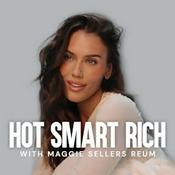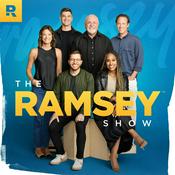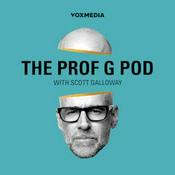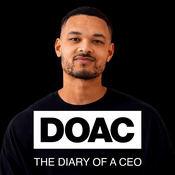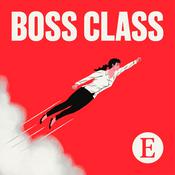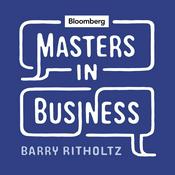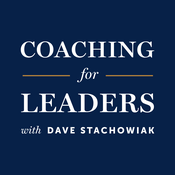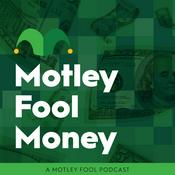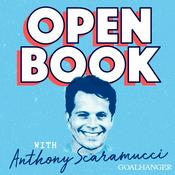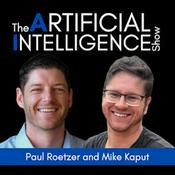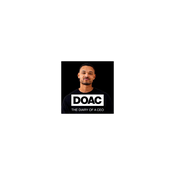13 episodes
- Welcome to Episode 13 of the Work Smarter podcast, where we help you unlock the power of technology to transform your business operations and create happier, more productive teams. In this episode, Josh dives into the critical topic of moving from traditional file servers to Microsoft 365, painting a clear picture of why this transition is essential for modern businesses.
Imagine accessing all your files securely, from anywhere—whether you're in the office, working remotely, or even on a plane. Microsoft 365 enables seamless access to your documents across devices, making it easy to work from your phone, laptop, or tablet with full control over your content. Josh breaks down the limitations of traditional file servers, like outdated systems (Windows 2008/2012), cumbersome VPN access, and security vulnerabilities, and highlights how 365 addresses these issues.
The episode walks through the core tools that make up the Microsoft 365 suite—OneDrive, Teams, and SharePoint—each designed to optimize different aspects of file storage and collaboration:
OneDrive: Your personal document storage solution, allowing you to sync files across devices, ensuring you have your documents and desktop setup wherever you go.
Teams: Perfect for collaborative work, Teams allows you to create channels, manage access, and co-author documents in real time, all within a highly secure environment.
SharePoint: The backbone of file storage and document management, offering powerful tagging, sharing, and version control features. Josh emphasizes how SharePoint’s enterprise-grade search capabilities make it easy to find content across your entire organization.
Josh also discusses how Microsoft 365’s advanced security and compliance features protect your data, such as restricting access based on location or tagging files as confidential. With external collaboration tools built-in, you can securely share files and collaborate with subcontractors and clients without the hassle of managing multiple versions of documents.
This episode is packed with practical insights for businesses looking to modernize their file management systems and reduce their reliance on outdated infrastructure. Josh also teases future episodes where he’ll dive deeper into planning your move to Microsoft 365, including how to properly structure your files and ensure your team is fully trained on the new tools.
Key Takeaways:
Understand the drawbacks of traditional file servers, including security risks, access limitations, and time wasted searching for files.
Discover the benefits of Microsoft 365 tools: OneDrive for personal files, Teams for collaboration, and SharePoint for document management.
Learn how to enhance productivity with features like co-authoring, automated workflows, and advanced security controls.
Explore how external collaboration within Microsoft 365 can improve workflows with clients and subcontractors.
Resources Mentioned:
Microsoft 365: OneDrive, Teams, and SharePoint
Power Automate: Workflow automation
Next Steps: As more businesses move toward cloud-based solutions, it's essential to make sure your transition to Microsoft 365 is smooth and efficient. Stay tuned for upcoming episodes where we’ll cover how to properly plan your migration, optimize your file structure, and get your team up to speed on the powerful tools Microsoft 365 has to offer. - In Episode 12 of the Work Smarter podcast, Josh returns from the Digital Workplace Conference in Sydney with three key takeaways: Copilot, data governance, and technology adoption.
1. Copilot in Microsoft 365 - There’s significant interest in how Copilot can boost productivity across the Microsoft suite. However, concerns persist about the quality of AI-generated content and its impact on workplace roles.
2. Data Governance - Attendees expressed worries about AI tools potentially exposing sensitive content due to improper permission structures. Ensuring robust data governance is crucial as AI becomes more integrated into daily workflows.
3. Technology Adoption - With rapid updates in digital tools, organizations are finding it challenging to keep employees up-to-date with new features. The fast pace of change is making it harder to maximize the benefits of these tools.
These insights provide a snapshot of the current challenges and opportunities in the digital workplace.
For more resources and tips, visit www.propelle.com.au. Thank you for listening, and stay tuned for the next episode! - In Episode 11 of the Work Smarter podcast, we dive into the topic of going paperless, specifically focusing on transitioning to digital note-taking tools. We discuss the pros and cons of using digital tools like Microsoft OneNote and Evernote versus traditional pen and paper.
We start by sharing our personal experiences with note-taking. While some still prefer physical notebooks for their tactile and distraction-free nature, others have fully embraced digital tools for their integration, searchability, and ease of sharing notes. We explore the challenges of digital note-taking, such as meeting etiquette and device distractions, and offer solutions like using focus modes on devices to minimize interruptions.
The episode highlights the benefits of digital note-taking, including the ability to integrate with other platforms, share notes among team members, and easily search through past notes. We also discuss how digital tools can handle audio notes and convert handwritten text into searchable digital text, making them a versatile choice for various note-taking needs.
We emphasize the importance of building habits and gradually transitioning to digital note-taking. Start small by using digital tools for personal notes and gradually expand to meetings and collaborative environments. The key is to find a method that works for you, whether it’s using a pen and touchscreen or a keyboard.
We conclude by encouraging listeners to try digital note-taking and experience the benefits firsthand. Whether for personal use or in a professional setting, making the switch can improve productivity and organization.
For more insights and tips, visit www.propelle.com.au. Thank you for joining us on the Work Smarter podcast. We hope you found this episode valuable and look forward to catching up with you in the next one. Have a great week! - In Episode 10 of the Work Smarter podcast, we dive into the world of document automation. Imagine never having to manually edit a lengthy Word document again! This episode explores how automating document creation and management can save time, ensure compliance, and enhance efficiency.
We start by discussing the benefits of automating repetitive documents such as sales quotes, employment contracts, and supplier contracts. By using automated systems, you can maintain legal standards and prevent unauthorized edits, ensuring consistency and accuracy. Tools like digital signatures further streamline the process, reducing turnaround times from weeks to mere hours.
Next, we explore the automation of policy and procedure documents. This involves establishing key roles such as document authors, owners, approvers, and reviewers. Automating the approval processes, regular reviews, and compliance checks ensures that documents are always up-to-date and meet regulatory standards. This not only saves time but also provides an audit trail for compliance purposes.
We also highlight the positive impression automated systems can leave on third parties, such as suppliers, customers, and new employees. Automated, digitally signed documents convey a modern, efficient image of your organization, making interactions smoother and more professional.
To illustrate the practical benefits, we share a case study of an insurance company that automated the creation of quotes. By uploading an Excel spreadsheet, they could generate thousands of documents automatically, saving weeks of manual work and significantly improving efficiency.
Finally, we emphasise that document automation doesn't have to be complex or expensive. Starting small with a proof of concept can demonstrate quick wins and pave the way for larger projects. The focus should be on eliminating mundane tasks, allowing employees to concentrate on higher-value activities.
Thank you for joining us for this insightful episode. For more resources and to explore how document automation can benefit your business, visit www.propelle.com.au. Stay tuned for more tips and tools on the Work Smarter podcast. See you next time! - In Episode 9 of the Work Smarter podcast, we explore five quick wins you can achieve with AI. As AI continues to make headlines for its transformative potential, it can be overwhelming to know where to start. This episode provides practical, accessible AI tools and methods that can be implemented immediately to improve your organization’s efficiency and employee experience.
The first quick win discussed is using AI for meeting summaries. Tools like Microsoft Teams’ Copilot or Otter AI can automatically transcribe and summarize meeting minutes, including attendance, decisions made, and action items. This reduces the time spent on manual note-taking and ensures accuracy. Next, we look at the implementation of chatbots. These can be placed on your website or internal platforms to help users quickly find information, such as navigating policies and procedures. This saves time and improves user experience.
Content production is another area where AI can make a significant impact. AI can help you overcome the challenge of starting with a blank page by creating outlines, tables of contents, and initial drafts for reports, marketing plans, and other documents. This streamlines the content creation process and makes it more efficient. Additionally, AI can be used for content summary. Whether it's condensing financial reports, lengthy email threads, or articles, AI can help you quickly understand the key points without having to read through everything.
Finally, we discuss content conversion. AI can efficiently handle tasks such as translating text, reformatting tables for Excel, or converting bullet points into paragraphs. This reduces manual effort and increases productivity. These quick wins demonstrate that AI is not just for large, resource-intensive projects. There are simple, effective ways to integrate AI into your daily operations to see immediate benefits. Remember to check your organization’s policies on AI use and data governance before implementation.
For more resources and to explore how AI can further benefit your business, visit www.propelle.com.au. Stay tuned for more insights and tips on the Work Smarter podcast. Thank you for listening, and we’ll catch up with you soon!
More Business podcasts
Trending Business podcasts
About Work Smarter
Unlock the secrets to working smarter with the Work Smarter Podcast. This captivating business podcast delves into the world of technology, arming you with the insights and strategies you need to streamline your operations and boost your productivity.Hosted by industry experts, each episode provides a treasure trove of practical tips and real-world case studies, empowering you to leverage the latest tools and innovations to their fullest potential. Whether you're an entrepreneur, a seasoned executive, or simply looking to optimise your workflow, the Work Smarter Podcast is your essential guide to achieving more with less effort.
Podcast websiteListen to Work Smarter, Making Cents and many other podcasts from around the world with the radio.net app

Get the free radio.net app
- Stations and podcasts to bookmark
- Stream via Wi-Fi or Bluetooth
- Supports Carplay & Android Auto
- Many other app features
Get the free radio.net app
- Stations and podcasts to bookmark
- Stream via Wi-Fi or Bluetooth
- Supports Carplay & Android Auto
- Many other app features


Work Smarter
Scan code,
download the app,
start listening.
download the app,
start listening.