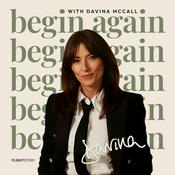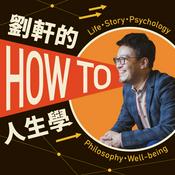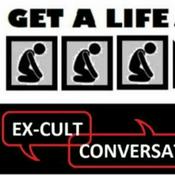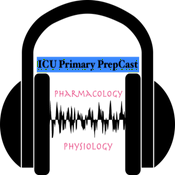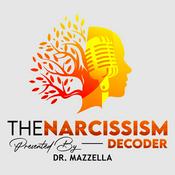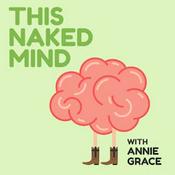Freedom Scientific Training Podcast
Freedom Scientific Training Department

Latest episode
263 episodes
- In this episode of the Freedom Scientific Training Podcast, Liz and Rachel continue the Learn AI webinar series with a deep dive into Claude, an AI assistant developed by Anthropic and available at Claude.
Designed for users of JAWS, ZoomText, and Fusion, this session explores how Claude can support long-form thinking, research, organization, and real-world problem solving — all with accessibility in mind.
Liz walks through navigating the Claude web interface with the keyboard, managing multiple prompts, combining tasks into streamlined workflows, and building repeatable processes using features like Skills and model selection (Opus, Sonnet, and Haiku). Through a practical example, she demonstrates how to research Bluetooth headsets under $200, generate comparison tables, outline a guide, and refine results before exporting a final document.
Rachel then shifts to a hands-on accessibility scenario, uploading an image of a stove control panel and prompting Claude to suggest tactile labeling strategies for blind and low vision users. She demonstrates file uploads, prompt refinement, material recommendations, and even generating a visual mockup — highlighting how AI can assist with everyday decision-making and creative problem solving.
Throughout the webinar, you'll learn:
How to navigate Claude efficiently with JAWS
Tips for structuring effective prompts
How to combine research, comparison, and writing tasks
When and how to refine responses before creating downloadable documents
Creative ways to use AI for visual analysis and practical accessibility projects
Whether you're experimenting with AI for the first time or looking to build more advanced workflows, this episode shows how Claude can help you move from idea to execution — all while maintaining accessibility and control over the process.
For more webinars, tutorials, and training resources, visit: FreedomScientific.com/Training - In this recorded training, Liz walks through five practical scenarios for using FS Companion—soon to be renamed Vispero Companion—with JAWS, ZoomText, and Fusion to work more efficiently and independently.
You'll learn how to:
Ask FS Companion general questions to better understand JAWS and available learning resources
Identify and learn features even when you don't know their names (like Picture Smart AI)
Look up specific keyboard commands quickly and accurately
Perform single, targeted tasks in applications like Microsoft Word
Keep an ongoing conversation open while completing multi-step tasks such as Find and Replace, formatting text, and document setup
Liz also demonstrates how FS Companion delivers step-by-step, keyboard-driven instructions for Microsoft and Google applications, making it an effective learning and productivity tool for screen reader users.
This session is ideal for new and experienced JAWS users looking to save time, reduce guesswork, and get more value out of built-in AI assistance. - In this episode of the Freedom Scientific Training Podcast, Liz, Rachel, and Justin share practical tips to help you work more efficiently with Braille and JAWS in celebration of Braille Literacy Month.
You'll learn how to use BrailleIn for direct text entry, customize Braille input and output, read notifications using flash messages, and streamline reading with Auto Advance. The team also demonstrates powerful productivity tools like Split Braille for multitasking and content review, plus an overview of the Braille Math Editor for reading, creating, and editing equations.
Whether you're a Braille display user, educator, or trainer, this episode is packed with actionable techniques to help you get more done—faster and more confidently—with Braille and JAWS. - In this episode of the Freedom Scientific Training Podcast, Liz and Rachel explore Google NotebookLM and how screen reader users can leverage it with JAWS to organize, analyze, and interact with large sets of information more efficiently. They walk through what makes NotebookLM different from other AI tools, focusing on its source-driven approach to research, clear citations, and powerful summarization capabilities.
Listeners learn how to create notebooks, add and manage sources such as documents, PDFs, audio files, web pages, and YouTube videos, and ask targeted questions across all uploaded materials. The episode also covers practical navigation tips for using NotebookLM's web interface with JAWS, including working with headings, tables, dialogs, and menus.
The discussion expands into real-world use cases for students, professionals, and personal research, and highlights advanced features in the Studio tab—such as generating reports, study guides, meal plans, podcasts, videos, and other AI-created outputs based entirely on your own sources. The episode concludes with examples of how NotebookLM can transform research, training, and information management into a more accessible and efficient experience for screen reader users. - In this quick episode, you'll learn how layered commands in JAWS and Fusion can make complex tasks faster and easier by reducing the number of keys you need to press. The episode breaks down what layered commands are, how they work, and why they're especially useful for accessing advanced features efficiently.
The training explains how to enter the command layer using JAWS key plus Space, and how single-layer commands allow you to trigger features like FSCompanion, Command Search, and other commonly used tools with just one additional keystroke. You'll also learn how commands are grouped by context—such as editing documents, messaging applications, and general system tasks.
A major focus is on secondary layers, which let you access entire sets of related commands for features like Picture Smart AI, Convenient OCR, Face in View, table navigation, and volume controls. The session demonstrates how to use the question mark command to display available options within any layer, making it easier to discover and learn new commands on the fly.
The episode also highlights how FSCompanion can be used alongside layered commands as a learning and reference tool, helping you explore features and commands directly within JAWS. This training is ideal for JAWS and Fusion users who want to work more efficiently, reduce keyboard complexity, and better understand the powerful layered command system built into their screen reader.
More Education podcasts
Trending Education podcasts
About Freedom Scientific Training Podcast
Would you like to download Freedom Scientific's audio training content on your smart phone or mobile device? Want the convenience of listening to the step by step instructional demos we provide on your Amazon Echo or Google Home device? The Freedom Scientific Training podcast places hours of free audio training content right at your fingertips. You can listen to free lessons on a variety of topics ranging from basic Windows 10 to Advanced tasks in Microsoft Excel. Simply subscribe wherever you listen to podcasts, or for further instructions on how to listen visit blog.freedomscientific.com.
Podcast websiteListen to Freedom Scientific Training Podcast, The Jefferson Fisher Podcast and many other podcasts from around the world with the radio.net app

Get the free radio.net app
- Stations and podcasts to bookmark
- Stream via Wi-Fi or Bluetooth
- Supports Carplay & Android Auto
- Many other app features
Get the free radio.net app
- Stations and podcasts to bookmark
- Stream via Wi-Fi or Bluetooth
- Supports Carplay & Android Auto
- Many other app features


Freedom Scientific Training Podcast
Scan code,
download the app,
start listening.
download the app,
start listening.